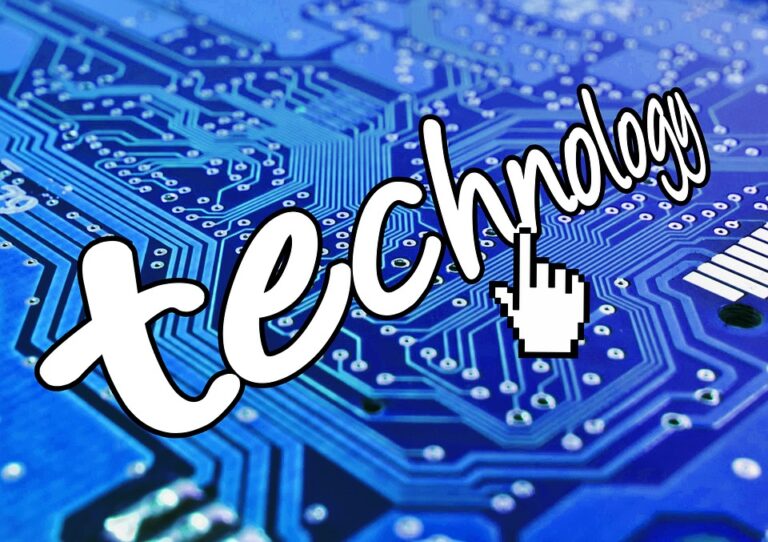What Does Each Android Icon On Your Device Stand For?
The good thing about smartphones is also the bad: They offer various symbols for navigation. On the one hand, that’s an advantage. After all, you already know from previous smartphones which symbols are behind individual functions. In addition, from movical.net, the user interface of smartphones is designed so that it is mainly self-explanatory.
Semicircles + Arrows
The Android icon with the four increasing semicircles and the two arrows underneath indicates that (and how strongly) you are currently connected to a WiFi network. Sometimes the semicircle symbol is also referred to as a “rainbow.” iPhones way use a similar symbol, only three instead of four semicircles.
Cone +
If you see the Android icon with an upside-down cone and an exclamation mark, you are connected to a WiFi network but have no reception. There can be different reasons for this. When you are at home, the best thing to do is check your router and restart it to be sure.
SIM Card +
If you discover an Android icon on your smartphone that shows a small SIM card and an exclamation mark, there is no SIM card in your phone. This can especially happen if you have bought a new or used smartphone and switch it on for the first time.
Photo
If you see an Android icon with a small photo, a screenshot has just been taken. The symbol does not indicate anything other than that you have just taken a screen capture. In principle, the icon only consists of a square and an indicated mountain in it. You can find the screenshot made in the gallery of your Android phone.
Round Arrows + Straight Arrow
If you see two round arrows that circle a third vertical arrow, a new update is ready to be installed. These can be very different updates, e.g., for your operating system or individual apps. In principle, updates are there to bring your software up to date.