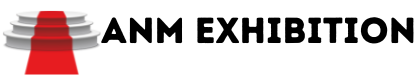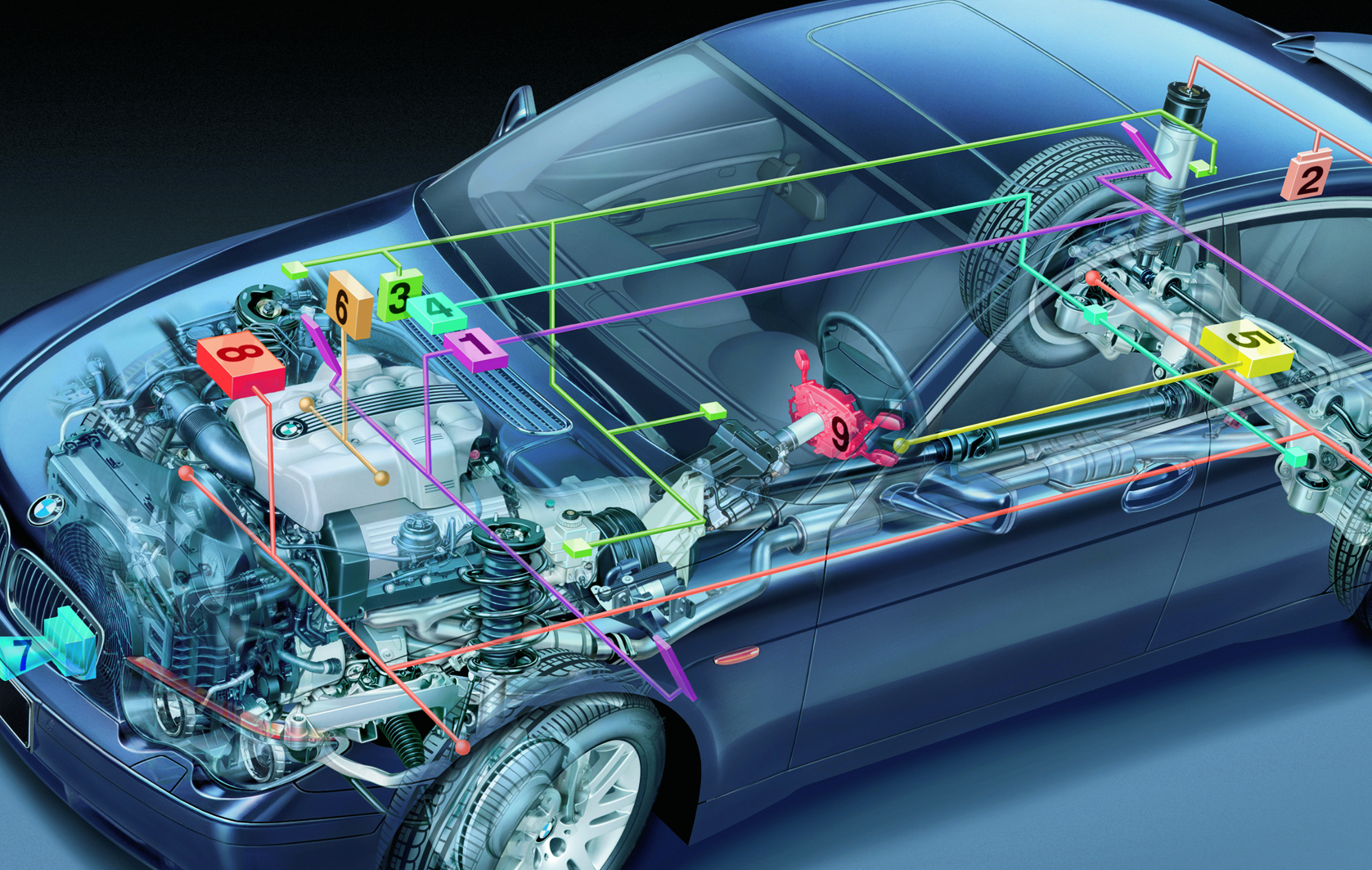
The Goods and services tax (GST) is a value-added tax levied on just about all the providers of goods and services. Consumers pay the Goods and Services Tax, and the providers of services and products remit the money to the central Government. The Goods and Services Tax is a source of revenue for the Government.
Every goods or service provider must register under the GST regime and receives a GST certificate after completing the GST online registration.
Companies that yield an annual turnover of over Rs. 40 Lakhs are expected to complete a GST new registration. However, companies situated in special category states are required to do the same if they have an annual turnover of Rs. 20 Lakhs. Traders and manufacturers that yield a yearly turnover of Rs. 1.5 CR can register under the GST composition scheme.
How do I check my GST application status?
- Visit the GST online portal.
- Head over to Services, click on ‘Registration,’ and select the ‘Track Application Status option.’
- Select the Application Reference Number (ARN) button and enter the ARN that you received on the phone number or email address that you submitted for registration. Enter the given captcha code and click on ‘Search’ to check your GST application status.
When you do this, you can expect to see one of the following GST statuses:
- Provisional: This means the Provisional GST ID was issued, but the registration is not complete.
- Pending for Verification: This means the GST registration application was submitted but is not yet approved.
- Validation Against Error: This means the PAN details you’ve provided do not match the corresponding IT Department PAN records.
- Migrated: This means your GST migration is complete.
- Canceled: Your GST registration got canceled.
How to Download the GST Certificate?
If you are unsure as to how to download the GST Certificate, follow these steps:
- Head over to the GST portal online.
- Login to your account using the information you’ve provided for registration.
- Click on the ‘Services’ tab and select ‘User Services.’
- Then, click on ‘Download/View Certificate’ from the options that show up on the dropdown menu.
- Click on ‘Download.’
What does the GST Certificate Format look like?
- The GST certificate contains three sheets in the GST REG-06 form. The first sheet provides information on the business and other specifics like the Goods and Services Tax Identification Number (GSTIN) of the company or the individual, legal name, type of registration, duration of validity, business constitution, the date of issuance of the certificate, location of the business, and so on.
- On the second sheet of the GST certificate lies the Annexure-A that provides details on the other branches of the business in question, including the legal name, GSTIN, trading name, and the number of companies in the state.
- The third sheet of the GST certificate contains Annexure-B that includes information on the individuals in charge of the company in question, such as the sole proprietor, executive director, managing committee, board of directors, investors, and so on. Said individuals must include their designation, name, photograph as proof of identity, and GSTIN of the business.
GST Certificate Verification
On the GST portal, you can find an option for a GST number check and a verification tool that lies below the ‘Search By Taxpayer’ heading. You may fill in the GSTIN specifics of the business or individuals you are working with and verify their legitimacy.
Once you enter the GSTIN in the search bar, the GST database will give you the specifics that you are looking for, including the legal and trading names of the company, corporate constitution, GST status, type of taxpayer, filing table, and so on.
What Happens if you do not register under the GST?
This is a question many individuals seem to raise. If you do fail to register your business and get a GST certificate, you will be liable to pay a hefty penalty of 10% of your taxable amount or Rs. 10,000, depending on which amount is higher. However, if it is found that the reason for not failing to register was deliberate, you may be liable to pay up to 100% of your taxable amount.